Table of Contents
- What is an Online Whiteboard and What are its Key Features?
- What Are Digital Whiteboards Used For?
- Enhancing Agile Workflow with Online Whiteboards in Project Design and Management
- Common Online Whiteboard Features
- Maximizing Team Productivity with Advanced Features of Online Whiteboards
- Stickies
- Stamps and Sticker Reactions
- Infinite Whiteboard Canvas
- Ability to Sketch, Write, or Draw
- Document Uploading
- Shapes and Lines for Connecting Ideas
- Cloud-Based App
- Related Reading
- 11 Best Online Whiteboard Tools for Better Collaboration
- 1. Poppy AI: The Ultimate Online Whiteboard Tool For Visual Thinkers
- 2. Miro: The Powerhouse Online Whiteboard Tool
- 3. Stormboard: A Sticky Note Style Brainstorming Tool
- 4. Mural: The Online Whiteboard Tool For Remote Teams
- Leveraging Mural’s Features for Remote Team Collaboration and Workflow Automation
- 5. FigJam: The Best Online Whiteboard For Designers
- Exploring FigJam’s AI Capabilities and Pricing for Collaborative Design
- 6. ClickUp: The Best Online Whiteboard For Project Planning
- Balancing Collaboration and Task Management with ClickUp’s Online Whiteboard
- 7. Google Jamboard: The Best Lightweight Online Whiteboard For Quick Brainstorming Sessions
- Transitioning from Google Jamboard: Exploring Alternatives and Data Migration Strategies
- 8. Zoom: The Best Online Whiteboard For Remote Teams Who Use Zoom
- Zoom Whiteboard: A User-Friendly Option for Simple Collaboration
- Unlocking the Potential of Zoom Whiteboard: Features, Pricing, and Usability
- 9. Explain Everything: The Best Online Whiteboard For Education
- 10. Onlineboard: The Best Free Online Whiteboard Tool
- Evaluating Onlineboard for Basic Whiteboarding Needs: Pros and Limitations
- 11. Whimsical
- Pros:
- Cons:
- Related Reading
- How to Choose an Online Whiteboard
- Assess Your Online Whiteboard Usage Needs
- Visual Appeal Matters
- Consider the Online Whiteboard’s Wider Program
- Think About Presentation Options
- Assess Board Limits
- Pricing and Budget
- Related Reading
- Use Poppy AI's Online Whiteboard Tool Today
.jpg?table=block&id=ff4851f8-ff5a-4a1e-a7a2-ceaf7d029f4b&cache=v2)
Do not index
Do not index
Picture this: Your team is scattered across the globe, and you all need to brainstorm ideas for an upcoming project. You set up a video call and launch a presentation to get the ball rolling. Halfway through your meeting, you realize nobody is on the same page. Some team members focus on one part of your presentation, while others look at something completely different. The confusion is palpable. You can almost hear the collective sighs as you hear "let's get back to the presentation" echo from several team members. Sound familiar? If so, you're not alone. The reality of remote work is that it can be challenging to keep everyone on the same page. And when teams need help to collaborate effectively, it can lead to clarity, delays, and costly errors. Fortunately, online whiteboard tools can help your team navigate these challenges by providing a shared space to organize information, visualize ideas, and collaborate in real-time. In this blog, we'll discuss the value of online whiteboard tools for improving team collaboration, helping you find the perfect solution to enhance productivity and seamlessly integrate into your team's remote work activities.
One solution you should consider is Poppy AI's online whiteboard tool. This tool is designed for remote teams looking to enhance collaboration and productivity.
What is an Online Whiteboard and What are its Key Features?

An online whiteboard replicates the traditional whiteboard but with digital enhancements. By moving the whiteboard online, regardless of their physical locations, individuals or teams can:
- Jot down ideas
- Brainstorm
- Plan projects and more in real-time
What Are Digital Whiteboards Used For?
Digital whiteboards are perfect for:
- Sparking creativity
- Enriching workshops and training
- Providing space for flowcharts and diagrams
Learning to make a flowchart with an online whiteboard is easy and intuitive. Online whiteboards are also indispensable for project management phases. They provide a dynamic platform for detailed project planning. Teams can chart out a comprehensive project timeline right on the board, enabling them to outline tasks and responsibilities from the start.
Enhancing Agile Workflow with Online Whiteboards in Project Design and Management
During the project design phase, online whiteboards are collaboration tools for:
- Sketching designs
- Creating prototypes
- Brainstorming innovative solutions
Teams can map out project needs and visualize project components. Whiteboards also help with resource planning. As the project life cycle progresses, whiteboards can shift into valuable tools for progress monitoring and diagramming solutions to emerging issues, which helps keep projects on track and within scope.
Common Online Whiteboard Features
Your online whiteboard should have the right features to help enhance your team's:
- Collaboration
- Performance
- Productivity
One prominent feature is the ability to access the latest version of your whiteboard anytime, anywhere. Modern engineering teams are often geographically distributed across several time zones and require round-the-clock accessibility through the web or via mobile devices for optimal productivity.
The best whiteboards also leverage multiple cloud deployment models to minimize management and infrastructure overhead and ensure optimal user flexibility and scalability.
Maximizing Team Productivity with Advanced Features of Online Whiteboards
Without further ado, let's examine other standard features of online whiteboards.
Stickies
Team members can create and post virtual sticky notes conveniently and spontaneously on whiteboards. These help capture quick thoughts, ideas, or tasks during brainstorming sessions.
Stamps and Sticker Reactions
Users can add stamps and stickers to the digital whiteboard to make interactions more engaging and expressive. These add a fun element to feedback.
Infinite Whiteboard Canvas
The online whiteboard is limitless, allowing creative and strategic visions to evolve freely. As team members contribute ideas, the workspace seamlessly expands as plans and projects take shape.
Ability to Sketch, Write, or Draw
Users can sketch, write, or draw directly on the whiteboard space, fostering an environment of creativity. This tool stimulates individual expression and enhances team brainstorming by allowing each member to:
- Contribute
- Clarify
- Build upon ideas
Document Uploading
Elevate the whiteboard into a dynamic multimedia hub by effortlessly integrating a variety of documents. To deepen understanding and add a visual punch to discussions and presentations, you can upload the following:
- Diagrams
- Images
- Videos
- Gifs
Shapes and Lines for Connecting Ideas
Organize and illustrate thoughts effectively using shapes and lines. These allow team members to trace workflows, link related ideas, and organize information into an easily digestible and engaging format, encouraging intuitive and effective collaboration.
Cloud-Based App
Online whiteboards fit into the SaaS model and should be accessed through the cloud to minimize infrastructure and management overheads. Multiple cloud deployment models are essential for the most flexible solutions and scalability. This will ensure you can choose the proper security and performance for your team size.
Related Reading
- Best Virtual Whiteboard
- Online Whiteboard Tools
- Whiteboard Collaboration Tools
- Best Online Whiteboard
- Virtual Whiteboard Tools
- Online Collaborative Whiteboard
- Best Virtual Whiteboard
11 Best Online Whiteboard Tools for Better Collaboration
1. Poppy AI: The Ultimate Online Whiteboard Tool For Visual Thinkers

Poppy AI reimagines how visual thinkers work with AI through an innovative whiteboard interface. Our platform combines the flexibility of Figma with the power of advanced AI models (ChatGPT and Claude), creating space and content visually unique where you can:
- Brainstorm
- Research
- Create
We've built features you won't find anywhere else, then interact with them all simultaneously through AI:
- Drop-in YouTube videos
- PDFs
- Voice notes and images
Poppy helps you escape the constraints of traditional linear AI tools. It is perfect for:
- Content creators
- Marketers
- Researchers
- Anyone who thinks non-linearly
Talk to your content, create mind maps, and use our Notion-like editor to transform chaos into coherent output. Poppy turns scattered thoughts into actionable insights, whether you're:
- Diving deep into research
- Crafting viral content
- Building your next big idea
Use Poppy's online whiteboard tool today.
2. Miro: The Powerhouse Online Whiteboard Tool

Miro is available on any device—and on the web. Choose from a long list of templates (e.g., UX design, customer mapping, and retrospective), or start with a standard blank whiteboard. And you're not limited to one template: you can add as many as you want to a board, zooming and scrolling with your mouse, trackpad, or touchscreen to navigate the various templates on the board. Then, add shapes, text, and sticky notes (drag-and-drop) as needed.
If you’re looking for more features, go to the Miro marketplace. It houses a list of apps you can integrate, allowing you to update Miro cards within your Airtable base or send tasks straight to GitHub.
Miro is built for more than just brainstorming. It has all the features you need to move from ideation to implementation. You can monitor changes, assign tasks, and converse with team members from within the interface. There are multiple ways to organize and present information. And, of course, it has AI features in beta:
- You can generate diagrams and images from a prompt
- Automatically create sticky notes
- Otherwise, bounce ideas off an AI chatbot
You can do even more with Miro by using its Zapier integrations. For example, you can automatically create a card on a board in Miro whenever you have a new task, an entry in a spreadsheet, or a form submission.
Pricing:
- Free for 3 editable boards;
- Starter Plan:
- From $10/user/month
- Includes unlimited boards
- Features like timers and voting
3. Stormboard: A Sticky Note Style Brainstorming Tool

Stormboard is a sticky note-style ideation tool that handles the basics well. It's simple to drop notes or index cards with text, pictures, and videos onto different board sections. Each digital sticky note can also house its whiteboard, opening up a world of opportunity for big-picture brainstorming and collaboration.
You can start adding your ideas when you create a new Storm (brainstorming board). Any sticky note can turn into a collaborative whiteboard that all collaborators can view and edit in real-time.
Key features
- Using Stormboard solves one of the significant problems in any brainstorming or collaborative meeting: how to save each iteration so that it's easy to review and revise moving forward.
- To organize:
- Drag each whiteboard note around the board with your mouse.
- Board collaborators can then vote on each board, carry on a text chat conversation, and even assign tasks.
- Stormboard also has a couple of handy AI features. StormAI can help you brainstorm or summarize the key takeaways of something. Still, my favorite feature is that it can automatically group sticky notes based on the themes or sentiments it detects.
- Because Stormboard integrates with Zapier, you can even automate your whiteboarding, creating new Storms or ideas based on activity in other apps. You can also automatically send your ideas, comments, and tasks from Stormboard to other apps.
Pricing:
- Free for the personal account that includes:
- 5 open Storms
- 5 collaborators per Storm
- Business Plan:
- From $10/user/month
- Includes unlimited open Storms.
4. Mural: The Online Whiteboard Tool For Remote Teams

The Mural canvas can house multiple whiteboard areas, similar to Photoshop artboards, that you can rearrange and resize as needed. You can go with the standard blank white background on each whiteboard or choose from various templates to add pre-built grids and content boxes for some additional structure. Many templates come with detailed instructions and facilitator guidelines, making starting with Mural quick and the user interface a joy to use.
Mural is particularly strong as a team tool. It lets you create multiple "rooms" for your whiteboards, each with different permissions to limit access. You might have one room for your design team, one for your marketing team, etc. You could also create rooms that correspond to various projects.
Leveraging Mural’s Features for Remote Team Collaboration and Workflow Automation
Remote teams who use Mural for meetings will love the digital version of some office staples, from timers (which you can use for focused ideation sprints) to chat boxes. It can be tough to share candid feedback in remote team meetings. That's why I liked Mural's timed voting session and private mode. Both allow you to get honest, anonymous input from everyone. And like the other apps on this list, Mural is rolling out AI features, but they're limited to enterprise customers for now.
Mural also integrates with Zapier, letting you automatically create new tasks in your project management tool based on your whiteboards or create new Mural stickies based on form submissions.
5. FigJam: The Best Online Whiteboard For Designers

Figma is a favorite design app for many. It's super flexible and incredibly popular for good reasons. While FigJam is a nice online whiteboard, its direct integrations with Figma really set it apart.
In theory, you can use FigJam without using Figma, but that seems awkward. The two apps share the same file browser, and you can access your organization’s component libraries in both. You can also copy and paste objects between the two apps and make changes in one app that carry over to another. If you want to access your FigJam files on a mobile device, use the Figma app.
Even upgrading to a paid FigJam plan involves unticking a box to upgrade to a paid Figma plan. FigJam is the best whiteboard for designers using Figma to get feedback from their other team members.
Exploring FigJam’s AI Capabilities and Pricing for Collaborative Design
With that said, FigJam is still a tremendous online whiteboard. It has a nice and intuitive interface, a decent selection of templates, and all the features, voting, and sticky notes you need to run a good collaborative design meeting.
FigJam also has one of the more powerful AI implementations. It can create entire whiteboard templates from a:
- Single prompt
- Organize sticky notes
- Generate brainstorming ideas and much more
Pricing:
- Free:
- For 3 FigJam files
- Unlimited collaborators
- Professional Plan:
- $5/user/month
- With shared team libraries, voting, and more
6. ClickUp: The Best Online Whiteboard For Project Planning
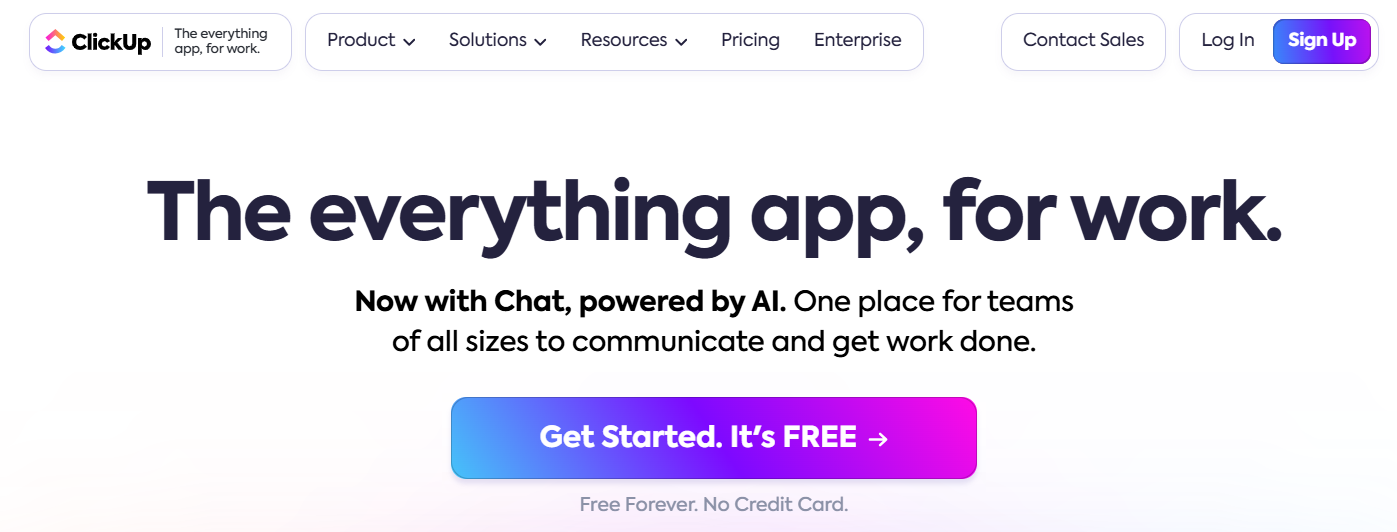
ClickUp provides the best whiteboard for project planning. ClickUp’s online whiteboard is integrated into its project management platform well. When testing ClickUp, I could quickly import tasks relevant to my discussion into the whiteboard.
You can also drag website previews and other types of visual content you may want to discuss directly onto your board, such as a Google Doc you can edit within the board. What’s more, I found the range of diagrams on offer and how you could customize them with just a click of your mouse very impressive.
Balancing Collaboration and Task Management with ClickUp’s Online Whiteboard
ClickUp provides helpful collaboration tools, like a project message board, task comments, and an interactive online whiteboard. Using the whiteboard isn’t relatively as smooth an experience as it is with Miro or Zoom, so it’s slightly more functionally restrictive.
Of course, that’s the long and short of it with ClickUp’s online whiteboard. Suppose you’re about to start managing a collaboration-heavy project. In that case, you’ll appreciate the platform’s task management and data visualization capabilities when you’re not ideating or brainstorming, among many other useful project management features.
But if you want an all-purpose collaboration app that your team can use outside of the context of a project, Miro is the better option.
Pricing
Free Plan
- Free
- You can make up to three whiteboards
Unlimited Plan
- $7 per user per month
- Able to create up to 10 whiteboards
Business Plan
- $12 per user per month
Enterprise Plan
- Contact sales for pricing
- Have no limit on how many whiteboards you can create with a single account
7. Google Jamboard: The Best Lightweight Online Whiteboard For Quick Brainstorming Sessions
If you’re looking at providers like ClickUp and Miro and thinking, “I just need something a bit more lightweight for quick brainstorming sessions,” look no further than Google’s Jamboard.
While it doesn’t have as many features as Miro, I’ve found that you don’t need much more than an essential sticky notes function, plus text boxes and shapes for many workplace meetings. In these situations, an app like Miro is unnecessarily complex.
Transitioning from Google Jamboard: Exploring Alternatives and Data Migration Strategies
Of course, one key advantage is how easy it is to download videos and images from other Google apps like Docs. It’s also very easy to share information from your Jamboard session via Google platforms.
There is a big downside–Google plans to shut down its Jamboard app at the end of 2024, so you’ll have to migrate your data to another tool before that date if you don’t want it to be permanently deleted. Until that time, you can use it to your heart’s content!
Pricing
While many will be sad to hear that they’ll only be able to use the online whiteboard for another year, the upside to Google Jamboard is that it’s accessible to anyone with a Google account. There’s no hidden “pro” or “plus” plan with more features.
8. Zoom: The Best Online Whiteboard For Remote Teams Who Use Zoom

In the new age of remote work, millions of workers across the globe rely on Zoom for video meetings. So, it’s only natural that the provider has an online whiteboard integrated into its video conferencing technology that you can use to keep a remote team engaged. For this job, it’s a lot better than:
- Google Jamboard
- FigJam
- ClickUp
There’s no better option if you’re already a Zoom user. Instead of switching to another app, all you have to do while on call is open the Zoom whiteboard if you want to start writing down ideas or collating feedback. This makes it perfect for turning your board into a presentation, too.
Zoom Whiteboard: A User-Friendly Option for Simple Collaboration
While Zoom’s whiteboard is a bit basic compared to Miro’s, it still offers hundreds of board templates and everything you need to run a session, from icebreakers to mapping and diagramming. Plus, I quite liked the fact that it felt simpler and familiar.
Zoom is easier to use than Miro, and the editing/drawing mechanism is much smoother than Explain Everything and FigJam. Editing feels soft, and an online whiteboard newbie can quickly master it. Uploading images and resizing them was much easier than it was in ClickUp.
Unlocking the Potential of Zoom Whiteboard: Features, Pricing, and Usability
I also like the extensive instructions provided alongside each template, showing how to run the sessions precisely. This makes the templates useful and means you don’t have to spend time figuring out how to use them.
Pricing
- You’ll need to create a Zoom account to use it, but those with a Zoom Basic subscription can start using Zoom’s Whiteboard free of charge. The whiteboard included in the free Zoom Basic plan is limited to 3 boards.
- If you want more robust features, you’ll have to purchase the Whiteboard plan ($24.80 per user per year), which can be added to Zoom One or Zoom Basic plans, or the Whiteboard Plus plan ($70 per user per year), which includes advanced features like custom and organizational templates and third-party integrations.
9. Explain Everything: The Best Online Whiteboard For Education

Explain Everything is the must-have Jamboard app for teachers. It offers loads of options for different classroom activities and sessions.
When I signed up for Explain Everything, it allowed me to start with a blank canvas or a preset template. The other option is attaching a file, which you can use if you already have some information you’d like to place on your jam board.
Explain Everything has a wide range of education-focused templates. The class activities section includes templates for younger students, such as the one pictured below. In comparison, other templates in the planning area are more suitable for older students, such as the “author’s purpose” template for English classes.
While Explain Everything is great for teachers, it won’t suit other teams needing a Jamboard or online whiteboard. Although you can start with a blank canvas, the tools are pretty simple, and what’s on offer is similar to Google’s Jamboard.
Pricing
- Explain Everything offers a free plan, which has more than enough features for the average teacher in charge of a remote class but sets restrictions on recording limits, and you can only create three projects at a time.
- The Advanced plan, which retails at $69 per year, offers unlimited projects and includes unrestricted recording. There’s also a “school” plan, which can be used school or district-wide and offers up to 10GB of cloud storage per teacher, although you’ll have to contact the company for a quote.
10. Onlineboard: The Best Free Online Whiteboard Tool

Onlineboard is a free-to-use online whiteboard that emphasizes simplicity. With no signup required, Onlineboard is an excellent solution for people who are in a bind and need a simple canvassing tool. Users can start with just a click or two, making it a fantastic option for teams looking for a quick icebreaker game to kick off a meeting.
To collaborate remotely, you just have to send the link to the person you’d like to work with. You can collaborate with up to 4 users on the free plan, but this jumps to 64 for the Pro plan, which is currently in its beta phase.
Evaluating Onlineboard for Basic Whiteboarding Needs: Pros and Limitations
Users of the Onlineboard free plan get access to 6 different pen colors, an eraser, and an “emotes” tool for using emojis. It’s a limited feature set, and I was disappointed by the inability to type text, which means that Onlineboard will be pretty challenging for users who need to exchange written messages. I was also slightly disappointed by the absence of sticky notes, which you can find on Miro. But all in all, it’s a pretty nifty tool that will appeal to businesses that need essential whiteboarding services or provide a welcome alternative to services that require membership.
Pricing
- Onlineboard starts with a decent free tier, which gives users access to real-time collaboration, basic whiteboarding tools, four concurrent users, and up to six pen colors.
- The Pro Plan is in its beta phase and unlocks extra functionality, including private boards, up to 255 customizable colors, and fine-grained access control.
- The beta version is free, and interested parties can register for full access now.
- Enterprise Plan, which offers custom pricing on a case-by-case basis. This plan includes everything in the previous one: unlimited boards, up to 255 concurrent users, and more.
11. Whimsical

Whimsical is an online collaborative tool designed for creating diagrams, wireframes, and mind maps. While it offers a user-friendly interface and real-time collaboration features, it also has notable limitations that can impact user experience.
Pros:
- User-Friendly Interface: Whimsical is praised for its intuitive design, making it accessible for users of varying skill levels.
- Real-Time Collaboration: The platform allows multiple users to work together seamlessly, enhancing teamwork and idea sharing.
- Versatile Diagramming Tools: Users can create flowcharts, wireframes, and mind maps with ease, which is beneficial for project management and brainstorming sessions.
Cons:
- Limited Customization: Users find the design options restrictive, as there are few color choices and customization features available.
- Clumsy Drag-and-Drop Functionality: Managing multiple items can be cumbersome due to an awkward drag-and-drop feature.
- Performance Issues: Being browser-based, Whimsical can slow down computers and may crash during use.
Related Reading
- Figjam Vs Miro
- Whiteboard Fox Alternative
- Sketchboard Pro Alternative
- Ziteboard Alternative
- Digital Whiteboard Apps
- Invision Freehand Alternatives
- Lucidspark Alternatives
- Sketchboard Alternative
How to Choose an Online Whiteboard
.jpg)
Assess Your Online Whiteboard Usage Needs
Online whiteboards come in all shapes and sizes. Some are simple, free tools that help users sketch out ideas, while others offer advanced features and integrations with third-party collaboration tools.
If you want to jot down a few ideas, a simple online whiteboard will do the job. But suppose you’re participating in a large-scale project that requires collaboration with multiple team members. In that case, you’ll want to find an online whiteboard with plenty of room to accommodate your needs.
Visual Appeal Matters
How an online whiteboard looks and operates will impact your collaboration sessions. While these tools have the same basic premise, they often deploy different visual styles. Some online whiteboards might look too childish or complex for your team. Others may focus on aesthetics but need more features to support your teamwork. Take the time to assess different options and find a solution that suits your team’s preferences.
Consider the Online Whiteboard’s Wider Program
Some online whiteboards operate as standalone tools. Others are embedded within larger software solutions. If you want an online whiteboard to support your existing collaboration or project management tool, choosing a whiteboard that’s part of that system is best. You’ll get the best of both worlds and promote smoother teamwork.
Think About Presentation Options
Not all online whiteboards are created equal when sharing and presenting your ideas. Before you choose a tool, explore its options for sharing, exporting, and presenting your online whiteboard.
- Can you export your online whiteboard to other formats, such as PDFs?
- Can you present your whiteboard directly from the tool?
- What options do non-meeting participants have for viewing the board afterward?
These are all important questions to answer before making your final decision.
Assess Board Limits
Do you have a large team? If so, you’ll want to pay attention to the board limits of your prospective online whiteboard. Most providers will allow you to create an unlimited number of boards. Some tools might restrict the number of boards you can make on free or basic plans. The larger your team is, the more boards you’ll need to collaborate effectively.
Pricing and Budget
There are a couple of free online whiteboards out there that do a decent job of helping facilitate collaboration. If you’re about to embark on a large-scale project with many team members involved, you may want to pay a little extra for an online whiteboard with advanced features. You’ll be glad you did when it comes time to organize, share, and present your ideas.
Related Reading
- Stormboard Alternatives
- Miro Vs Jamboard
- Mural Alternatives
- Figjam Alternatives
- Miro Alternatives
- Google Jamboard Alternative
- Lucidspark Vs Miro
Use Poppy AI's Online Whiteboard Tool Today
Poppy AI reimagines how visual thinkers work with AI through an innovative whiteboard interface. Our platform combines the flexibility of Figma with the power of advanced AI models (ChatGPT and Claude), creating space and content visually unique where you can:
- Brainstorm
- Research
- Create
We've built features you won't find anywhere else, then interact with them all simultaneously through AI:
- Drop-in YouTube videos
- PDFs
- Voice notes and images
Poppy helps you escape the constraints of traditional linear AI tools. It is perfect for:
- Content creators
- Marketers
- Researchers
- Anyone who thinks non-linearly
Talk to your content, create mind maps, and use our Notion-like editor to transform chaos into coherent output. Poppy turns scattered thoughts into actionable insights, whether you're:
- Diving deep into research
- Crafting viral content
- Building your next big idea
Use Poppy's online whiteboard tool today.

.jpg?table=block&id=968f4f00-fd4e-41a6-9d45-f33573327c32&cache=v2)